
Conditions of switches depending on other elements
You have the option of displaying elements in the Bound depending on other, already existing elements (here referred to as reference element).
Content
- Conditions depending on other elements
- Reached (for all reference elements)
- Time required (for all reference elements)
- Solved (for quiz questions as a reference element)
- Answer (for quiz questions and poll as reference element)
- Points scored (for quiz questions as a reference element)
- Number of solutions submitted (for tasks as a reference element)
- Found (for find location and scan code reference elements)
- Section created (for section reference elements)
Conditions depending on other elements
This allows you to set that the element is only displayed if, for example, a question in the reference element has been answered correctly, the reference element has been displayed or how many points have been scored, etc.
- First open or create the desired element.
- Then click on the Switch menu tab.
- Activate the switch and click on Add condition.
- Select Element and select the desired reference element from the dropdown.
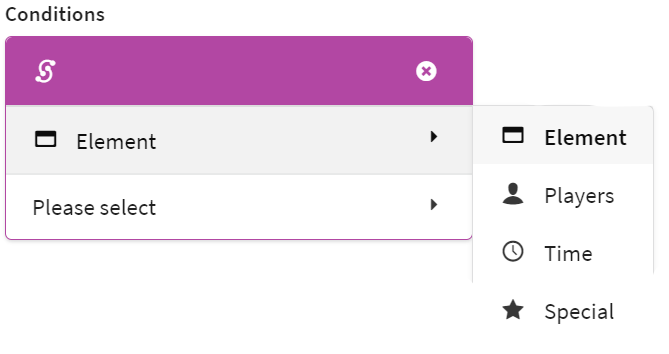
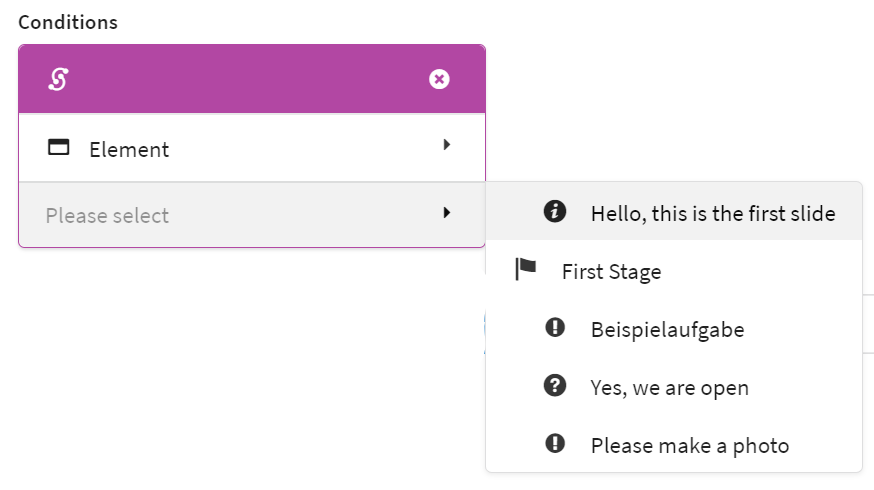
Time required (for all _reference elements)
The element is displayed in the Bound if more (longer than) or less (shorter than) X seconds, minutes or hours were needed when playing the reference element.
Example of use: For example, you can set the system to display additional information if the players in the reference element have played for less than two minutes.
Answer (For quiz questions and survey as reference element)
The element is displayed in the Bound if the answer given in the reference element contains the words, letters or numbers you define here.
Exactly, requires the exact content defined here, no more, no less. Contains requires the content defined here, but additional words, letters or numbers do not interfere. Does not contain, none of the content defined here may appear.
Points achieved (for quiz questions as reference element)
The item is displayed in the Bound if the score achieved in the reference item is Less than, Greater than or Exact X points.
The choices here are NOT less than or greater than. This means that if you want the item to be displayed for all players with 500 points or less, you must enter Less than as 501.
Hint
If you want to set a range of points, you define two conditions, one Less than X and the other Larger than X and select All conditions must apply.
Number of solutions given (for tasks as a reference element)
The element is displayed in the Bound if the number of texts, images, videos or audio files entered in the reference element is Less than, Greater than or Exactly X.
The selection option here is NOT less than or greater than. This means that if you want the players to upload at least one medium, you must enter Larger than 0 here.
Updated on Oct 8, 2024
Thank you for your feedback
Was this article helpful?
