
Conditions of switches depending on the players
You have the option of displaying elements depending on where the playing team is currently located, how many points they have collected so far or how many players are on the team.
Conditions depending on the players
This way, you can set the element to only be displayed if the players are too far away from a certain location to remind them where they should go - but only if they have only reached a few points.
- First open or create the desired element
- Then click on the Switch menu tab
- Activate the switch and click on Add condition
- Select Bound player and the desired function
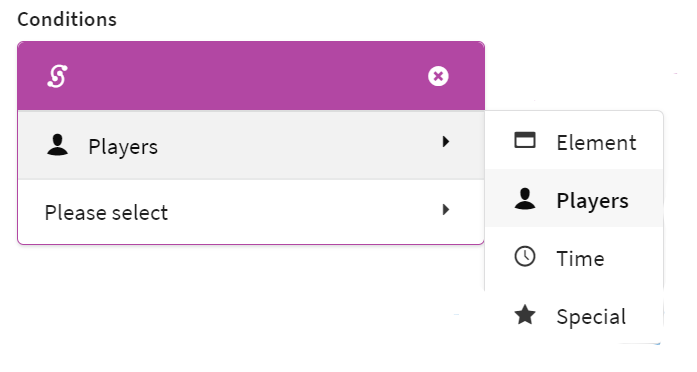
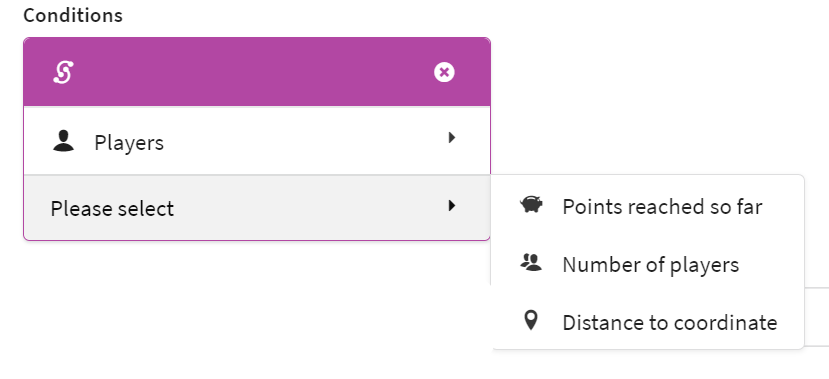
Points achieved so far
The item is displayed in the Bound if the total number of points already achieved in the Bound is Larger than, Less than or Exactly X points.
The choices here are NOT less than or greater than. This means that if you want the item to be displayed for all players with 500 points or less, you must enter Less than 501.
Hint
If you want to set a range of points, define two conditions, one Less than X and the other Larger than X and select All conditions must apply.
Number of players
The element is displayed in the Bound if more (Larger than) X, less (Less than) X or a certain (Exact) number of players have entered their names at the beginning of a Group Bound.
The choices here are NOT less than or greater than. This means that if you want to display an element for a group of 3 or more players, for example, you enter greater than 2 here.
Updated on May 16, 2024
Thank you for your feedback
Was this article helpful?
