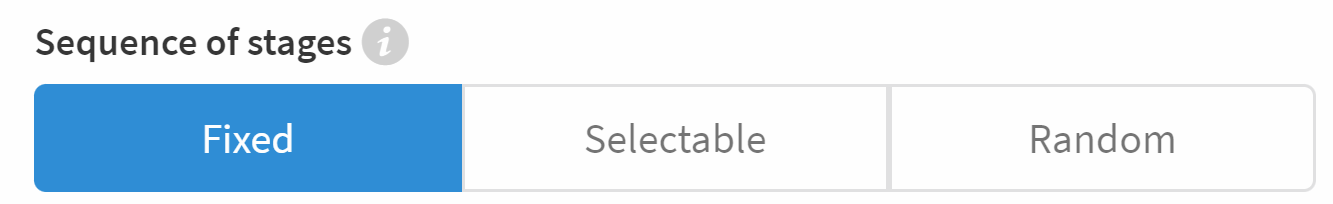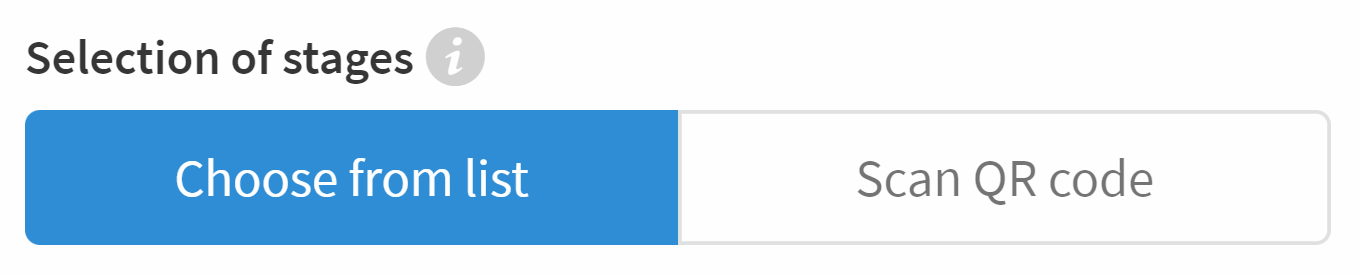Sequence of stages
Determine whether your Bound can be played linearly or in any order. This allows your players in the Bound to start a stage of your Bound from a list, via QR code or in a random order. You can also add an intro and an outro for all players.
How to
- Open the settings of your Bound.
- Below the Switchesyou will find the Section Order section.
From List
Select the From List mode to show your players all the sections in the Bound in a list. Players independently select sections from a list. As soon as a section has been completed, the players return to the list and can select another section. Completed sections are marked in the list. They can be called up again, but elements such as quizzes cannot be solved again.
Scan QR code
If you select Per QR Code, our software generates a separate QR Code for each of your sections. This is displayed in the Bound Creator. You can print it out or distribute it digitally. Your players will be asked to scan one of the section QR codes in the section selection. Once a section is completed, players will return to the section selector and can scan another section QR code. Completed sections are marked in the list.
Tip
With a paid Bound type, you can customise the default text in the section overview. Contact our team at sales@actionbound.de to learn more.
Specific stages
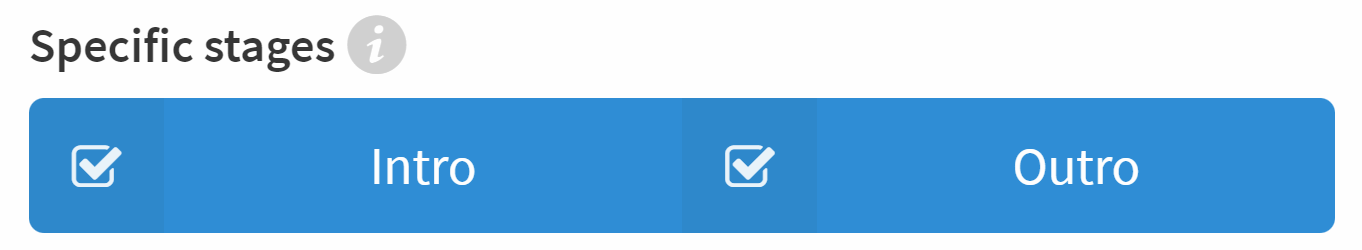
Under Special Sections you can set an Intro and Outro for your Bound.
If Intro is activated, elements that are in the first section of your Bound are not included in the section selection (list or QR code). This first section (intro) is displayed in the Bound at the beginning of the game. When it is finished, all other sections appear as a list or QR code.
If you activate the Outro, the last section of your Bound is only displayed after you have clicked Exit Bound in the section selection. In this way, all players play the last section before the Bound finally ends.